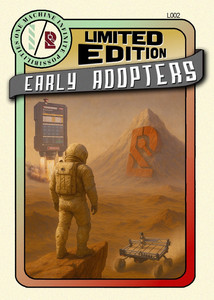Elite Redline Status Update – October 10 2025
- Oct 10, 2025
- 4 min read
The first batch of Elite Redline promo machines should be fully shipped out by the end of next week (October 17th).Once those are complete, production will switch over to building Rotary units, followed by ATC systems.
Our factory builds in dedicated groups for efficiency — so while all of the base promo machines have been assembled, the Rotary and ATC units are next in line.
Remember: part of the understanding of joining the Early Adopter Promo was that not everything would be 100 % finalized yet. There may be a few small bugs or bumps along the way — but Onefinity and Redline are working closely together to polish this new ecosystem with the help of our very first users — you, the Early Adopters!
ATC (Automatic Tool Changer)
When the promo launched, the listing stated:
ATC support will come in future free firmware.
That firmware is now in internal beta testing. ATC support is not yet enabled (or visible) in the public firmware that ships with your controller.
There’s also a small DB25 adapter that connects to the serial port on the motion controller. This adapter didn’t make it into the very first batch of units, but it will be included in all future shipments. If you didn’t receive one, you don’t need to contact us — it will be sent to you automatically once ready (expected within the next few weeks).
This adapter will include:
A port for the Easy ATC by RapidChange ATC (Redline)
Two load switches (for connection to an IOT relay — used to automatically control devices like a vacuum or air assist)
A power supply for the adapter itself
This DB25 adapter will be free and included with all Redline controllers.
Firmware release: Redline expects to have the public ATC firmware ready before year’s end after final testing and validation.
Rotary
The Onefinity 4th Axis Rotary — “The Revolution” (Elite + Redline) is fully integrated and works right out of the box.
Tool Setter
The Eazy-Z Tool Setter (Elite Series Only) support is fully integrated and works right out of the box.
3 Axis XYZ Touch Probe
The Onefinity 3-Axis XYZ Touch Probe support is fully integrated and works right out of the box.
Redline Spindle
Redline Spindles are fully supported and work right out of the box.
Jtech Laser
Jtech Lasers are fully integrated and work right out of the box.
Joypad for Jogging
Joypad Controllers are partially integrated and work right out of the box.While the joypad does work, it currently needs to be in “XBOX mode.”Unplug and re-plug the joypad dongle until “XBOX” mode registers (under the Joypad tab) to enable movement controls.This system will be refined in a future firmware update.
Networking (Wi-Fi & Ethernet)
The Redline Controller can connect via wired Ethernet or Wi-Fi.A wired connection (using the LAN port on the back) is always the most stable option, but Wi-Fi is handy when running a cable isn’t possible.
Because the built-in Wi-Fi chip has a small internal antenna, best performance comes when the controller is in the same room as your router.For extended range, Redline supports external USB Wi-Fi adapters.
Supported External Wi-Fi Adapters
Only two adapters are officially supported at this time:
Best (Recommended): TP-Link AC600 USB Wi-Fi Adapter
How to Enable an External Adapter
Power off the controller.
Plug in the USB adapter (before powering on).
Power on the controller.
Tap the ☰ menu → Config → Network tab.
Select External Wi-Fi.
Tap Scan, choose your network, then Connect.
Wait — there’s no progress bar yet.
When connected, you’ll see Success and an IP address. If not, tap Test to retry.
If it still appears disconnected, Reboot (not Restart) to save settings.
Sucess! Your external Wi-Fi adapter is now enabled and will stay connected automatically.
VFD Showing ERR 14 (Error 14) When Not Powered On
Redline made a configuration change so the VFD properly responds to E-Stop and power loss — stopping the spindle safely.Because of this, the VFD will display “Error 14” whenever the machine/controller is powered off, estopped, or restarted — this is normal.
How to Clear ERR 14
Press the red STOP (Reset) button on the DRO.
The VFD will reset and show flashing numbers when ready.
Post Processors
Post processors have been submitted to Carveco and Vectric for future inclusion.Until then, you can download them here: https://realtimecnc.com/postp/
Manuals
Elite + Redline Hardware Manual:https://www.onefinitycnc.com/support
Thank You for being among first to have the new Redline Elite Machines!
Redline integration is coming together quickly — Rotary and accessory support are ready, ATC firmware is in final testing, and your feedback as Early Adopters is shaping the most advanced CNC controller experience yet.
PS: Did you find the collectible trading card in your Redline Promo bundle! Don't loose it! This is a limited run and you can only get it by being part of the early adopters!